USE THIS DRIVER FOR BLUETOOTH ADAPTER WHEN YOU LOSE YOUR ORIGINAL DRIVER
This small freeware utility will try to install generic Microsoft driver for your bluetooth adapter. Before making changes to your system the program automatically creates a restore point. If anything goes wrong you can use Windows System Restore feature to revert all changes made to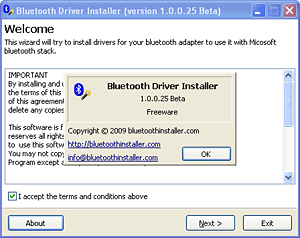 your computer. http://bluetoothinstaller.com/BluetoothDriverInstaller.exe (1.74Mb, version 1.0.0.43 Beta, released 26.12.2009).
your computer. http://bluetoothinstaller.com/BluetoothDriverInstaller.exe (1.74Mb, version 1.0.0.43 Beta, released 26.12.2009).
How to use:
1. Uninstall your existing bluetooth stack (driver software that came with the bluetooth adapter).
2. Reboot your computer and click "Cancel" when Windows asks for the driver.
3. Run BluetoothDriverInstaller.exe and follow instructions of the wizard.
Anda mempunyai adapter bluetooth merk tertentu,tapi anda tidak mempunyai drivernya atau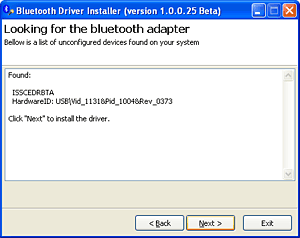 anda kehilangan cd drivernya,inilah solusinya.Sekarang anda dapat menggunakan kembali adapter bluetooth anda itu tanpa cd driver aslinya.Adalah sebuah freeware kecil yang bernama BLUETOOTH DRIVER INSTALLER yang dapat memadukan adapter bluetooth anda dengan driver bluetooth generik dari microsoft windows.sehinggaa adapter bluetooth anda langsung terdeteksi layaknya adapter bluetooth yang support aplikasi bluetooth generik dari windows.
anda kehilangan cd drivernya,inilah solusinya.Sekarang anda dapat menggunakan kembali adapter bluetooth anda itu tanpa cd driver aslinya.Adalah sebuah freeware kecil yang bernama BLUETOOTH DRIVER INSTALLER yang dapat memadukan adapter bluetooth anda dengan driver bluetooth generik dari microsoft windows.sehinggaa adapter bluetooth anda langsung terdeteksi layaknya adapter bluetooth yang support aplikasi bluetooth generik dari windows.
Cara instalasi:
1.Downloud Bluetooth driver installer dari situsnya http://bluetoothinstaller.com/BluetoothDriverInstaller.exe
Atau unduh dari BLOG saya ini di http://www.4shared.com/file/189536036/75aba87c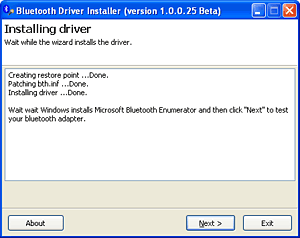 /BluetoothDriverInstaller.html
/BluetoothDriverInstaller.html
2.pertama-tama buatlah sebuah sistem restore point untuk sistem operasi windows anda,sebenarnya aplikasi ini sudah membuat restore point sendiri, tapi alangkah baiknya anda membuat sendiri untuk lebih amannya.
3.Uninstall semua aplikasi bluetooth yang pernah anda install sebelumnya.Kemudian restat komputer anda.
4.Tancapkan adapter bluetooth anda ke lubang usb cpu,ketika windows meminta driver klik cancel.
5.Lalu cari dan eksekusi file Bluetooth driver installer exe yang sudah anda unduh tadi,ikuti semua petunjuk di layar komputer,windows akan menginstall driver secara otomatis untuk adapter bluetooth anda sampai selesai lalu klik finish.Sekarang adapter bluetooth anda sudah berfungsi kembali dengan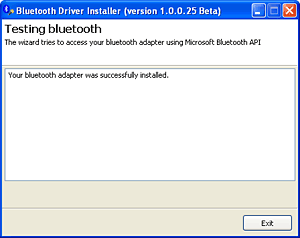 munculnya icon bluetooth di sistem tray.Setting properti bluetooth anda dengan cara klik kanan icon bluetooth di bilah tray lalu pilih open bluetooth setting, aktifkan semua pilihan yang ada dan coba sinkronisasi dengan perangkat lainnya.
munculnya icon bluetooth di sistem tray.Setting properti bluetooth anda dengan cara klik kanan icon bluetooth di bilah tray lalu pilih open bluetooth setting, aktifkan semua pilihan yang ada dan coba sinkronisasi dengan perangkat lainnya.
6.Saya berhasil mencoba aplikasi ini dengan adapter bluetooth merk bluesoil dan widcomm.
E6YF6U8YTT2K
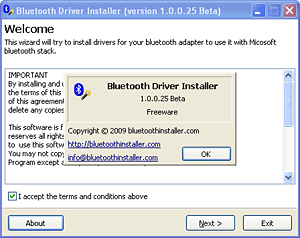 your computer. http://bluetoothinstaller.com/BluetoothDriverInstaller.exe (1.74Mb, version 1.0.0.43 Beta, released 26.12.2009).
your computer. http://bluetoothinstaller.com/BluetoothDriverInstaller.exe (1.74Mb, version 1.0.0.43 Beta, released 26.12.2009). How to use:
1. Uninstall your existing bluetooth stack (driver software that came with the bluetooth adapter).
2. Reboot your computer and click "Cancel" when Windows asks for the driver.
3. Run BluetoothDriverInstaller.exe and follow instructions of the wizard.
Anda mempunyai adapter bluetooth merk tertentu,tapi anda tidak mempunyai drivernya atau
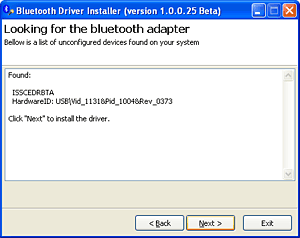 anda kehilangan cd drivernya,inilah solusinya.Sekarang anda dapat menggunakan kembali adapter bluetooth anda itu tanpa cd driver aslinya.Adalah sebuah freeware kecil yang bernama BLUETOOTH DRIVER INSTALLER yang dapat memadukan adapter bluetooth anda dengan driver bluetooth generik dari microsoft windows.sehinggaa adapter bluetooth anda langsung terdeteksi layaknya adapter bluetooth yang support aplikasi bluetooth generik dari windows.
anda kehilangan cd drivernya,inilah solusinya.Sekarang anda dapat menggunakan kembali adapter bluetooth anda itu tanpa cd driver aslinya.Adalah sebuah freeware kecil yang bernama BLUETOOTH DRIVER INSTALLER yang dapat memadukan adapter bluetooth anda dengan driver bluetooth generik dari microsoft windows.sehinggaa adapter bluetooth anda langsung terdeteksi layaknya adapter bluetooth yang support aplikasi bluetooth generik dari windows.Cara instalasi:
1.Downloud Bluetooth driver installer dari situsnya http://bluetoothinstaller.com/BluetoothDriverInstaller.exe
Atau unduh dari BLOG saya ini di http://www.4shared.com/file/189536036/75aba87c
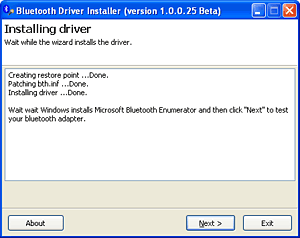 /BluetoothDriverInstaller.html
/BluetoothDriverInstaller.html2.pertama-tama buatlah sebuah sistem restore point untuk sistem operasi windows anda,sebenarnya aplikasi ini sudah membuat restore point sendiri, tapi alangkah baiknya anda membuat sendiri untuk lebih amannya.
3.Uninstall semua aplikasi bluetooth yang pernah anda install sebelumnya.Kemudian restat komputer anda.
4.Tancapkan adapter bluetooth anda ke lubang usb cpu,ketika windows meminta driver klik cancel.
5.Lalu cari dan eksekusi file Bluetooth driver installer exe yang sudah anda unduh tadi,ikuti semua petunjuk di layar komputer,windows akan menginstall driver secara otomatis untuk adapter bluetooth anda sampai selesai lalu klik finish.Sekarang adapter bluetooth anda sudah berfungsi kembali dengan
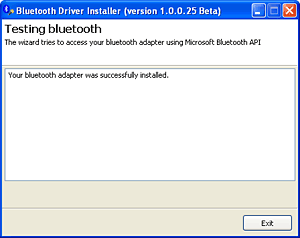 munculnya icon bluetooth di sistem tray.Setting properti bluetooth anda dengan cara klik kanan icon bluetooth di bilah tray lalu pilih open bluetooth setting, aktifkan semua pilihan yang ada dan coba sinkronisasi dengan perangkat lainnya.
munculnya icon bluetooth di sistem tray.Setting properti bluetooth anda dengan cara klik kanan icon bluetooth di bilah tray lalu pilih open bluetooth setting, aktifkan semua pilihan yang ada dan coba sinkronisasi dengan perangkat lainnya. 6.Saya berhasil mencoba aplikasi ini dengan adapter bluetooth merk bluesoil dan widcomm.
Blogged with the Flock Browser
E6YF6U8YTT2K
0 Responses to "USE THIS DRIVER FOR BLUETOOTH ADAPTER WHEN YOU LOSE YOUR ORIGINAL DRIVER"
Post a Comment